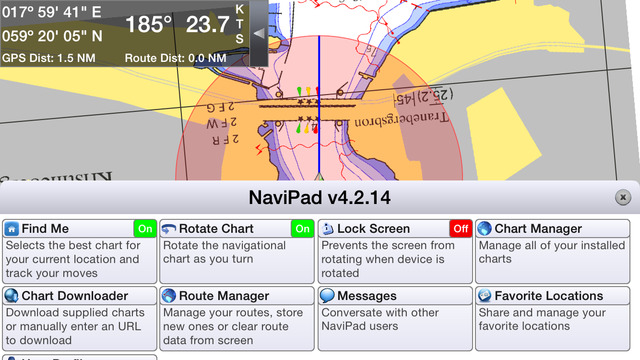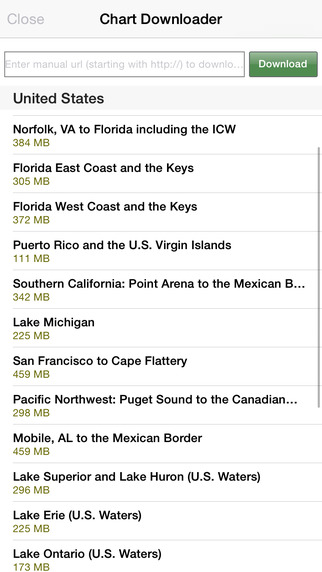Got a boat? Got an iPad or iPhone? Then you should get NaviPad. NaviPad uses the built in location service to display your location in real-time on installed chart files. NaviPad currently supports the BSB/KAP format. The files are uploaded to your device using iTunes file sharing or downloaded by using the "Chart Downloader"Users have the possibility to publish their favorite places, see other users places and send messages to other users. Other users of NaviPad will be displayed on the map with speed, course and location information. To use these "social" functions an account has to be created. The account is created in NaviPad. You can also share your favorite locations with other users by using the “Share Location” function. The Registration form will always be displayed when the NaviPad is started and no user id is found. Plan your routes ahead by performing a long press on the navigation screen and then draw the way you want to travel. The route taken to a place can also be saved and loaded so you can find the way back to your favorite spots again. These routes can also be downloaded in the KML format for usage in other devices or online map services. NaviPad was created by DivDev in Sweden. Boating and programming enthusiasts! US, Brazillian and New Zealand navigational charts are included and downloadable in the application.
| 熱門國家 | 系統支援 | 版本 | 費用 | APP評分 | 上架日期 | 更新日期 |
|---|---|---|---|---|---|---|
| 未知 | iOS App Store | 4.2.17 App下載 | $1.99 | 2012-03-22 | 2015-06-03 |