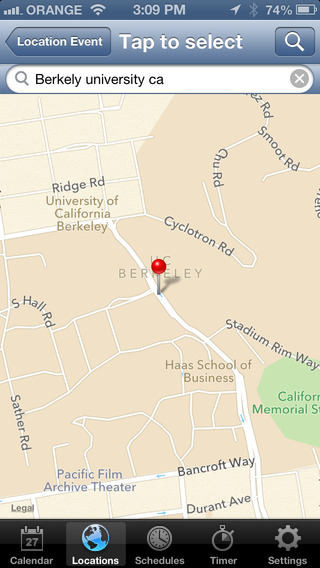AutoSilent automatically mutes your iDevice (iPhone, iPad) during meetings, scheduled times or at selected locations.Custom Schedule:If you need to create schedule event that span over 2 days (e.g. from 10PM to 7AM next day) you’ll need to create 2 events, the first from 10PM to 12PM and the second from 12AM to 7AM.*****Very Important:1. Location Services MUST be enabled for AutoSilent even if you only use Calendar events. 2. Since iOS6 and above you must allow AutoSilent access to your calendars. Please open iPhone Settings->Privacy->Calendars and make sure that AutoSilent is checked ON.*****2. AutoSilent shows you in the first tab the next silent event that it finds in your iPhone calendars. This tab is not intended to be used to add or modify events. To add new event just open your Calendar application and add/modify your event. AutoSilent will automatically synchronize with your calendars.3. When you first open AutoSilent please make sure to allow AutoSilent to get your current location. Autosilent synchronizes with your calendars and automatically silents your iDevice during meetings. AutSilent automatically re-sets your iDevice back to Regular/Ring mode at the end of the meeting.AutoSilent is a location based application. It can detect your current location and mute your iDevice automatically when you are at School or at the University.AutoSilent will set your iDevice back to Regular/Ring mode when you leave those places.Don’t miss an important call because you forget to un mute your phone.Don’t be embarrassed by alerts that go on while you are in a meeting. Let Autosilent do the job for you.Calendar event is considered silent when:1. Availability is busy2. Not a whole day event3. Event notes do not contain !ring4. Event notes contain !silentCalendar Tab – This tab shows you the next meeting that AutoSilent will automatically mute your iDeviceLocations Tab – Lists locations where AutoSilent automatically mutes your iDevice. You can click on any of the location rows and make modifications.Settings Tab -Calendar Silent: enables or disables mute for calendar events. Location silent: enables or disables mute for Location events. Ring/Silent Notification: Enables or disables notification alerts whenever iDevice changes its mode from mute to un mute and vice versa.Next Silent Event: Specifies the number of days to look forward for the next Silent event in your calendar(s). (Defaults to 30 days)Location Radius: Specifies the radius where AutoSilent checks for location events. (Defaults to 500 meters)Calendar: Selects the calendar to check for calendar events. (Defaults to ALL calendars)Silent Out Of Office: Silence the phone during "Out Of Office" events.Keep Mute Status: When selected AutoSilent will not change your iDevice to ring mode if it was silent before event was started.Only !silent events: When selected AutoSilent will only look for !silent events in your selected calendars.To activate AutoSilent you need to click on the icon. AutoSilent will continue to run in the background after closing it.To stop Autosilent from running in the background you need to delete it from the Multitasking Bar. To activate AutoSilent again just click on the icon again.Please note that AutoSilent will NOT start automatically after reboot of the device, so you need to start it again manually.***Important: Save an eventAfter entering the event name please make sure to click on the Done button (At the lower right side of the keyboard). ***Battery Disclaimer:Continued use of GPS running in the background can dramatically decrease battery life.
| 熱門國家 | 系統支援 | 版本 | 費用 | APP評分 | 上架日期 | 更新日期 |
|---|---|---|---|---|---|---|
| 未知 | iOS App Store | 4.9 App下載 | $2.99 | 2011-11-09 | 2015-06-03 | |
| 美國 (U.S.A) | iOS App Store | 4.6 App下載 | $2.99 | 2014-07-05 | 2014-09-19 |