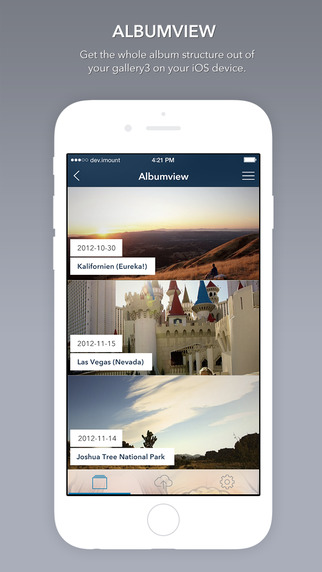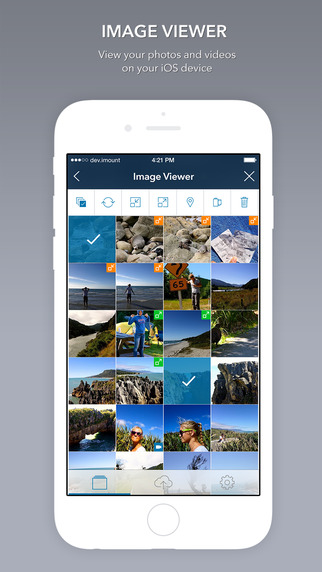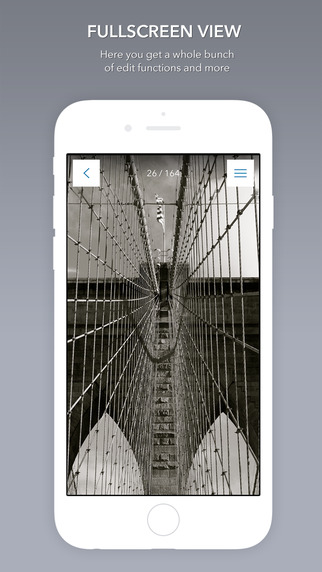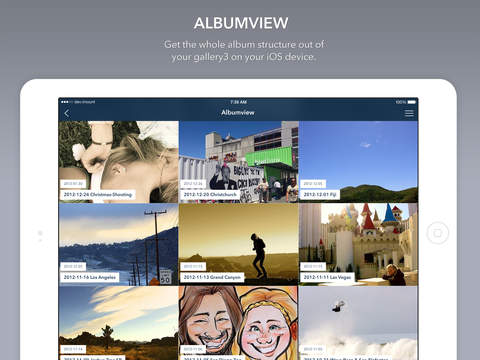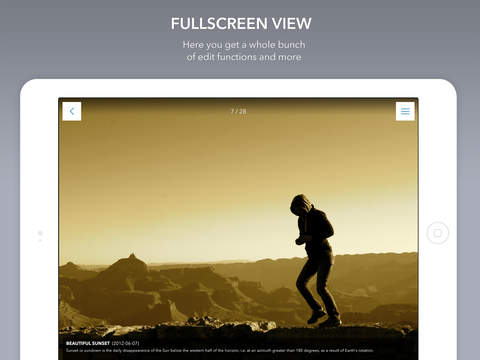ATTENTION: iGallery3 only supports the gallery project version 3 and above // minimum system requirement is an iPhone 4S or an iPad4iGallery3 is the galleryproject.org gallery3 client app for your iPhone / iPod / iPad. It allows you to manage and view your photos and videos on your iOS device in an intuitive and comfortable way. Thanks to an internal image cache, multiple edit functions, the upload and video support iGallery3 becomes the best friend of your gallery3, and consequently also of your images.IMAGE VIEWERImages and videos are displayed in an album view. Here you can browse through all sub-albums, images and videos of a specific album. You can get the whole album structure out of your gallery3 on your iOS device. Subsequently you get a whole range of edit functions at this album view. From downloading a complete album or just a specific selection of images, over adding new images or sub-albums to an intelligent selection mode, you won’t miss a thing. With the click on a thumbnail, you go as per usual to the fullscreen view. All the common swipe and pinch commands are supported. In addition to the album view you can watch the content of an album in a map view. Here you can see at which location your items were taken.[1]ADD IMAGES AND MOVIESAdditional to the image viewer functionality, it’s possible to upload images and movies from your iOS device into your gallery3 installation. The upload will also be processed when you send iGallery3 into the background - thus you can deal with other tasks during the upload process. As soon as the upload is finished, your device will inform you with the help of the notification center. And of course we will send the complete EXIF header to your gallery3 server.VIDEO SUPPORTiGallery3 offers you the possibility to watch the videos stored in your gallery3 on your iOS device. The following formats are supported:- H.264 in .m4v, .mp4, and .mov format- MPEG-4 in .m4v, .mp4, and .mov formatTHE FACTS IN A QUICK OVERVIEW:- view / delete / edit / add images- view / delete / edit / add albums- view / delete / edit / add movies- offline mode- GPS support- SSL/TLS support (also for self signed certificats)- multiple configuration possibilitiesSYSTEM REQUIREMENTS - an iPhone 4S or better- a gallery3 installation (http://galleryproject.org)- an activated REST module- an activated extended_rest module (https://github.com/mrJakez/gallery3-extended_rest)- an activated square_thumbs module (optional)- an activated Exif GPS module (optional)More detailed informations, more pictures and support is available at:http://dev.imount.de/igallery3
| 熱門國家 | 系統支援 | 版本 | 費用 | APP評分 | 上架日期 | 更新日期 |
|---|---|---|---|---|---|---|
| 未知 | iOS App Store | 2.0.2 App下載 | $1.99 | 2014-04-30 | 2015-05-29 |